How to record and compare different versions of your song
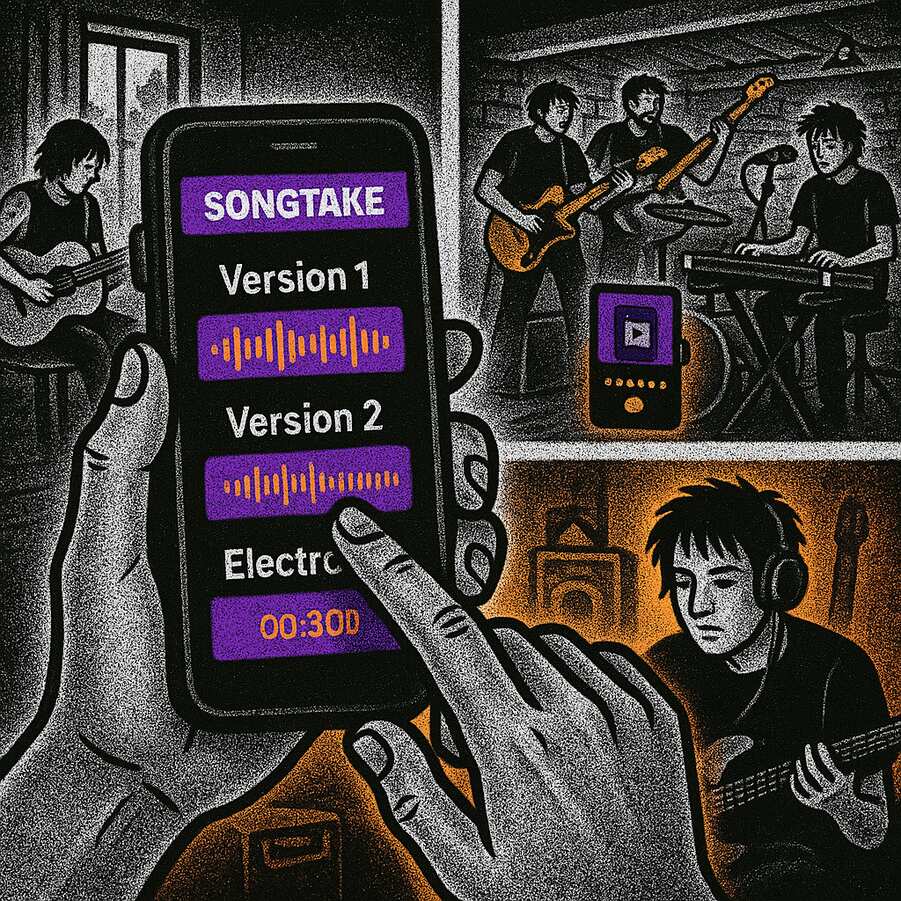
This is YOU?
Each new version overwrites the last one or creates another "New Recording 47" file.
Your producer asks to hear the acoustic version again.
You realize you deleted it to save phone space two weeks ago.
Now you're trying to recreate it from memory and it's not the same.
Pro Tip: TIP: SONGTAKE keeps all versions organized in one project so you can A/B test arrangements and never lose a version you might want later.
Frequently Asked Questions
How do I keep track of different versions without getting confused?
SONGTAKE's folder system groups all versions of the same song together. Name them "Version 1 - Acoustic", "Version 2 - Full Band", "Version 3 - Electronic". Or just let timestamps do the work—you'll always know which version came first.
Can I A/B test arrangements quickly?
Yes! Switch between versions with one tap and hear them back-to-back. Compare acoustic versus full band in real-time to decide which arrangement hits harder. No importing files or opening different projects.
What if I delete a version and want it back later?
Everything auto-saves to the cloud, so even "deleted" versions are preserved. That weird experimental version you scrapped? It's still there when you change your mind six months later and realize it was genius.
Can I share multiple arrangements with my producer?
Share the entire project folder containing all versions. Your producer gets every arrangement—acoustic demo, full band, electronic remix—in one link. They can listen and give feedback on which version to develop.
How do I compare how instruments sound across different arrangements?
Use AI stem splitting on each version to separate the instruments. Compare how the bass sounds in the acoustic version versus full band. Or how drums change the feel from electronic to live. Individual stems from every arrangement.
What makes SONGTAKE different from voice memos?
SONGTAKE records in true stereo with automatic cloud backup, project organization, and multi-track capabilities. Unlike voice memos that create a graveyard of unnamed files, SONGTAKE keeps everything organized, synced across devices, and ready to develop into full productions.
Can I use SONGTAKE with just one phone?
Absolutely! SONGTAKE works perfectly with a single phone for recording arrangements, backing vocals, and layered instruments. While multiple phones give you multi-angle coverage and better isolation, one phone is all you need to create professional multi-track recordings with video overdubbing.
Can I use SONGTAKE for professional music recording?
Yes! SONGTAKE seamlessly transitions from mobile recording to professional desktop production. Start with iPhone for song ideas, then open the same project on Mac with a professional 64-channel interface for mixing and mastering. It's the bridge between inspiration and production.
How does multi-phone recording work?
Place phones near each instrument for dedicated microphones. One tap starts all phones simultaneously, and they automatically sync after recording. No manual alignment needed—just position phones, hit record, and get professional multi-track isolation from devices you already own.
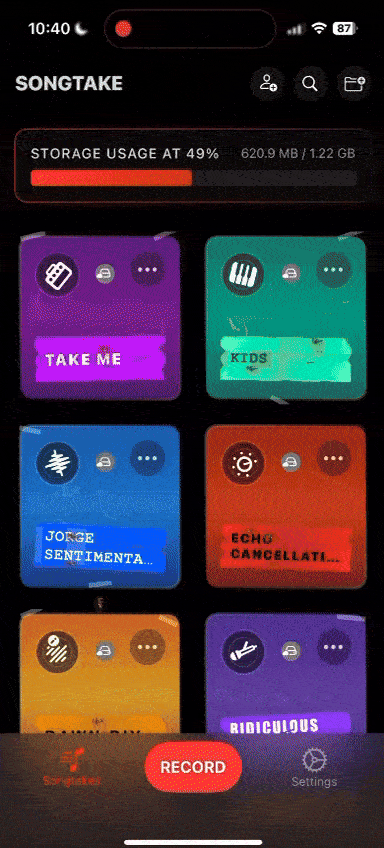
Ready to Get Started?
Download SONGTAKE and start recording professional-quality music today. No credit card required.
Built by musicians who were sick of voice-memo graveyards.