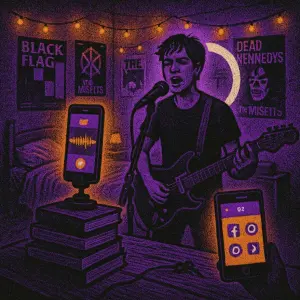How to document your songwriting process for social media
This page explains how to document your songwriting process in SONGTAKE so you have a full archive from first idea to finished track, ready for “making of” or BTS posts—for artists who want to share the real creative process.
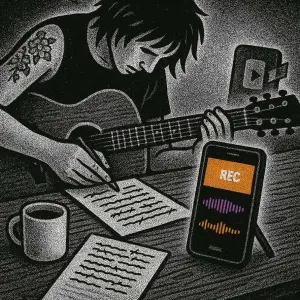
This is YOU?
Random voice memos and scattered videos all over your phone with no context or organization.
Trying to create a "making of" video means hunting through hundreds of files.
Where's that first demo from March?
Pro Tip: TIP: SONGTAKE captures every version automatically so you have a complete archive of your song's evolution from first idea to finished track, ready to share.
Frequently Asked Questions
How do I capture my creative process without interrupting it?
Just hit record and create. SONGTAKE captures everything—rough ideas, lyric changes, arrangement evolution. You don't have to stop and think "should I document this?" Just create and it's all there for later.
Can I make a "making of" compilation from my recordings?
Yes! All versions are automatically saved and organized. Export your song's evolution—first acoustic idea, rough demo, full arrangement, final version—show fans the complete journey in one video compilation.
What if I forgot to record the early versions of my song?
Start documenting now! Even capturing the middle-to-end of your process is valuable. Fans love seeing any behind-the-scenes—arrangement changes, vocal takes, mixing decisions. Authentic process beats polished myth.
How do I share creative process videos to Instagram or TikTok?
Export clips optimized for Instagram Stories, TikTok, or YouTube Shorts directly from SONGTAKE. No need for separate editing software—vertical video, proper length, optimized for social feeds.
Will documenting my process fill up my phone storage?
No! Tiny video format and cloud upload mean you can document every step without storage anxiety. Months of creative process videos, all organized and accessible, without "Storage Full" ruining your flow.
What makes SONGTAKE different from voice memos?
SONGTAKE records in true stereo with automatic cloud backup, project organization, and multi-track capabilities. Unlike voice memos that create a graveyard of unnamed files, SONGTAKE keeps everything organized, synced across devices, and ready to develop into full productions.
Can I use SONGTAKE with just one phone?
Absolutely! SONGTAKE works perfectly with a single phone for recording arrangements, backing vocals, and layered instruments. While multiple phones provide multi-angle coverage and better isolation, one phone is sufficient to create professional multi-track recordings with video overdubbing.
Can I use SONGTAKE for professional music recording?
Absolutely! SONGTAKE allows you to effortlessly move from mobile recording to professional desktop production. Begin capturing your song ideas on your iPhone, then open the same project on a Mac with a 64-channel interface for mixing and mastering. It's the perfect tool to transform your inspiration into a polished production.
How does multi-phone recording work?
Place phones near each instrument for dedicated microphones. One tap starts all phones simultaneously, and they automatically sync after recording. No manual alignment needed—just position phones, hit record, and get professional multi-track isolation from devices you already own.

Ready to Get Started?
Download SONGTAKE and start recording professional-quality music today. No credit card required.
Built by musicians who were tired of voice-memo graveyards.