How to record and share music lessons with students
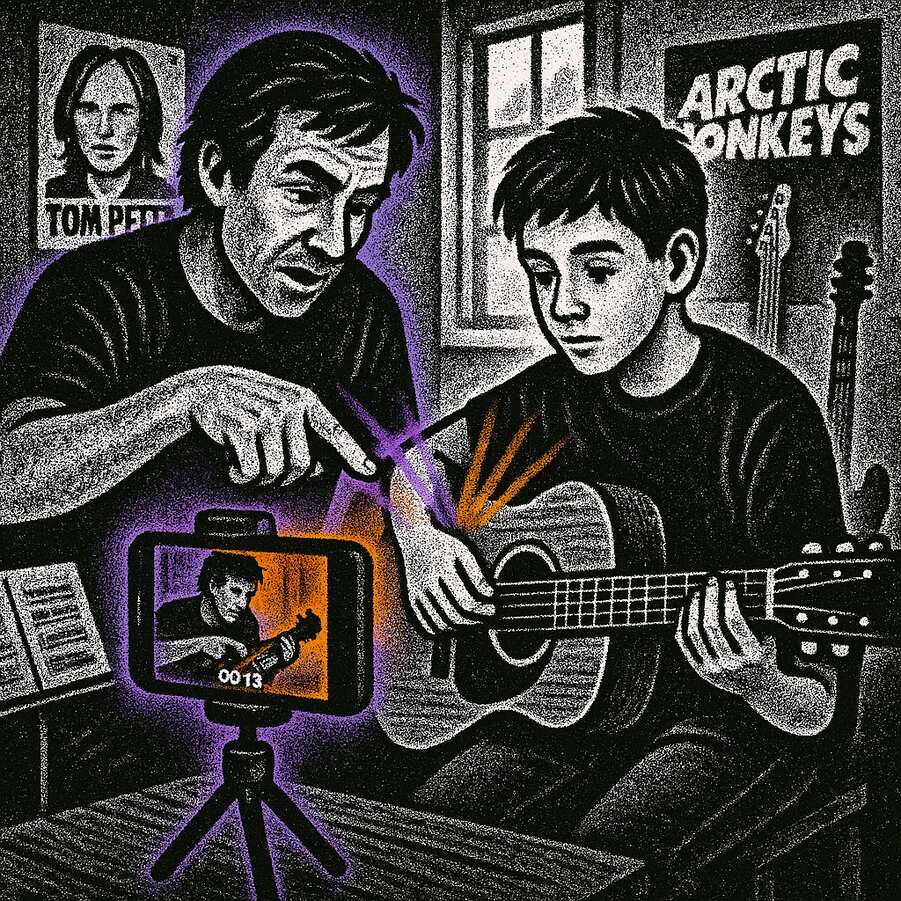
This is YOU?
You're going to explain it fifteen more times next week.
Students forget the technique between lessons. Text you at 9pm asking how it went again.
You could record a video, but where do you host it? YouTube is public. Dropbox is a mess. Emailing video files is a nightmare.
Pro Tip: TIP: SONGTAKE lets you record technique demos once, organize them in folders, and share links with students who can access them anytime without you hosting a website.
Frequently Asked Questions
How do I stop repeating the same lesson explanation every week?
Record yourself demonstrating a technique once, save it in a folder, and share the link with all students who need it. Stop explaining F chords fifteen times—send them the video and move on to new material.
Where can students access lesson videos?
Students click a link you send (text, email, class group chat) and watch immediately—no app required for viewing. They can download for offline practice or stream anytime. No YouTube, no Dropbox chaos, just simple links.
Can I organize lessons by student or by topic?
Both! Create folders for each student, or organize by skill level and topic (beginner strumming, intermediate scales, advanced fingerpicking). Find any lesson in seconds instead of hunting through scattered files.
What if I want multiple camera angles of my technique?
Set up multiple phones—one on your hands, one on the fretboard, one wide shot. Students get perfect view of finger positions, hand technique, and body posture all from different angles in one recording.
Can students watch lessons without internet?
Yes! They can download lessons for offline viewing. Perfect for practicing on the subway, in their car, or anywhere without WiFi. Your lessons travel with them wherever they practice.
What makes SONGTAKE different from voice memos?
SONGTAKE records in true stereo with automatic cloud backup, project organization, and multi-track capabilities. Unlike voice memos that create a graveyard of unnamed files, SONGTAKE keeps everything organized, synced across devices, and ready to develop into full productions.
Can I use SONGTAKE with just one phone?
Absolutely! SONGTAKE works perfectly with a single phone for recording arrangements, backing vocals, and layered instruments. While multiple phones give you multi-angle coverage and better isolation, one phone is all you need to create professional multi-track recordings with video overdubbing.
Can I use SONGTAKE for professional music recording?
Yes! SONGTAKE seamlessly transitions from mobile recording to professional desktop production. Start with iPhone for song ideas, then open the same project on Mac with a professional 64-channel interface for mixing and mastering. It's the bridge between inspiration and production.
How does multi-phone recording work?
Place phones near each instrument for dedicated microphones. One tap starts all phones simultaneously, and they automatically sync after recording. No manual alignment needed—just position phones, hit record, and get professional multi-track isolation from devices you already own.
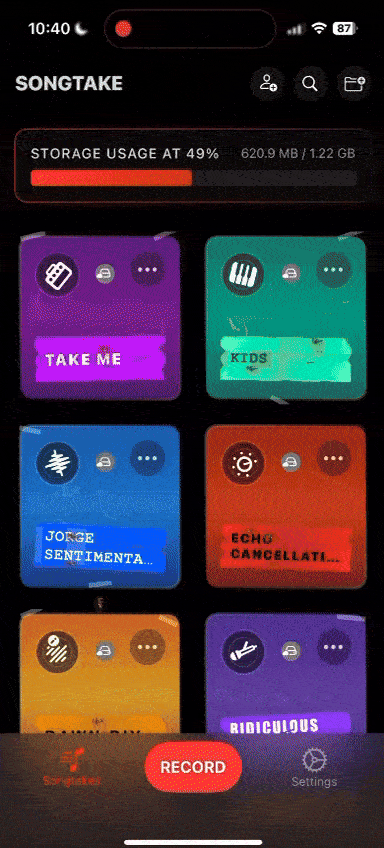
Ready to Get Started?
Download SONGTAKE and start recording professional-quality music today. No credit card required.
Built by musicians who were sick of voice-memo graveyards.