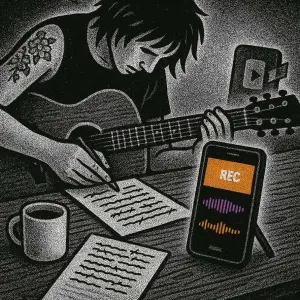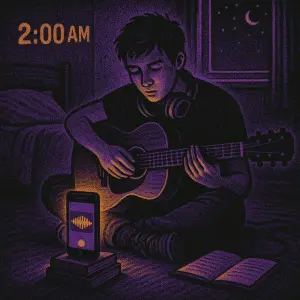How to Organize Your Song Ideas Like a Professional Songwriter
This page explains how to keep song ideas organized with folders, search, and cloud backup in SONGTAKE—for songwriters who have too many voice memos and need to find that one idea fast.

This is YOU?
You can't find that brilliant chorus idea from three months ago.
Scrolling through hundreds of identical files trying to remember which one had the good melody.
Hours wasted hunting for ideas you KNOW you recorded.
Pro Tip: TIP: SONGTAKE lets you organize by project, search instantly, and never lose an idea to the chaos.
Frequently Asked Questions
How can I organize hundreds of song ideas without feeling overwhelmed?
Utilize SONGTAKE's folder system to categorize ideas by project, album, or mood. Flag your top ideas as favorites with a single tap, and employ the search function to locate specific recordings by name or date. Automatic timestamping ensures you can always find 'that riff from Tuesday' even if you forgot to title it.
Can I search for recordings if I forget their names?
Absolutely! Every recording is automatically timestamped and searchable by date. You can filter by folder, favorite status, or browse chronologically. Even if you named it 'New Recording 47,' you can locate it by recalling when you recorded it.
What happens if I lose my phone containing all my song ideas?
All recordings are automatically backed up to the cloud the instant you start recording. Log into SONGTAKE on a new device, and everything will be intact—folders, favorites, and all your ideas. Your phone can be stolen, lost in a lake, or run over by a tour bus, but your music remains safe.
Do I need an internet connection to organize my recordings?
Not at all! The folder structure and all organizational features function seamlessly offline. Organize while on a plane, in remote locations, or in your basement studio with no signal. Everything synchronizes automatically once you're back online.
How can I share organized ideas with my band or producer?
Share entire project folders with collaborators using a simple link. They'll be able to view all your structured takes, versions, and ideas. Alternatively, share individual recordings—no more bulky email attachments or Dropbox juggling required.
What makes SONGTAKE different from voice memos?
SONGTAKE records in true stereo with automatic cloud backup, project organization, and multi-track capabilities. Unlike voice memos that create a graveyard of unnamed files, SONGTAKE keeps everything organized, synced across devices, and ready to develop into full productions.
Can I use SONGTAKE with just one phone?
Absolutely! SONGTAKE works perfectly with a single phone for recording arrangements, backing vocals, and layered instruments. While multiple phones provide multi-angle coverage and better isolation, one phone is sufficient to create professional multi-track recordings with video overdubbing.
Can I use SONGTAKE for professional music recording?
Absolutely! SONGTAKE allows you to effortlessly move from mobile recording to professional desktop production. Begin capturing your song ideas on your iPhone, then open the same project on a Mac with a 64-channel interface for mixing and mastering. It's the perfect tool to transform your inspiration into a polished production.
How does multi-phone recording work?
Place phones near each instrument for dedicated microphones. One tap starts all phones simultaneously, and they automatically sync after recording. No manual alignment needed—just position phones, hit record, and get professional multi-track isolation from devices you already own.

Ready to Get Started?
Download SONGTAKE and start recording professional-quality music today. No credit card required.
Built by musicians who were tired of voice-memo graveyards.