How do I collaborate on songs with someone far away?
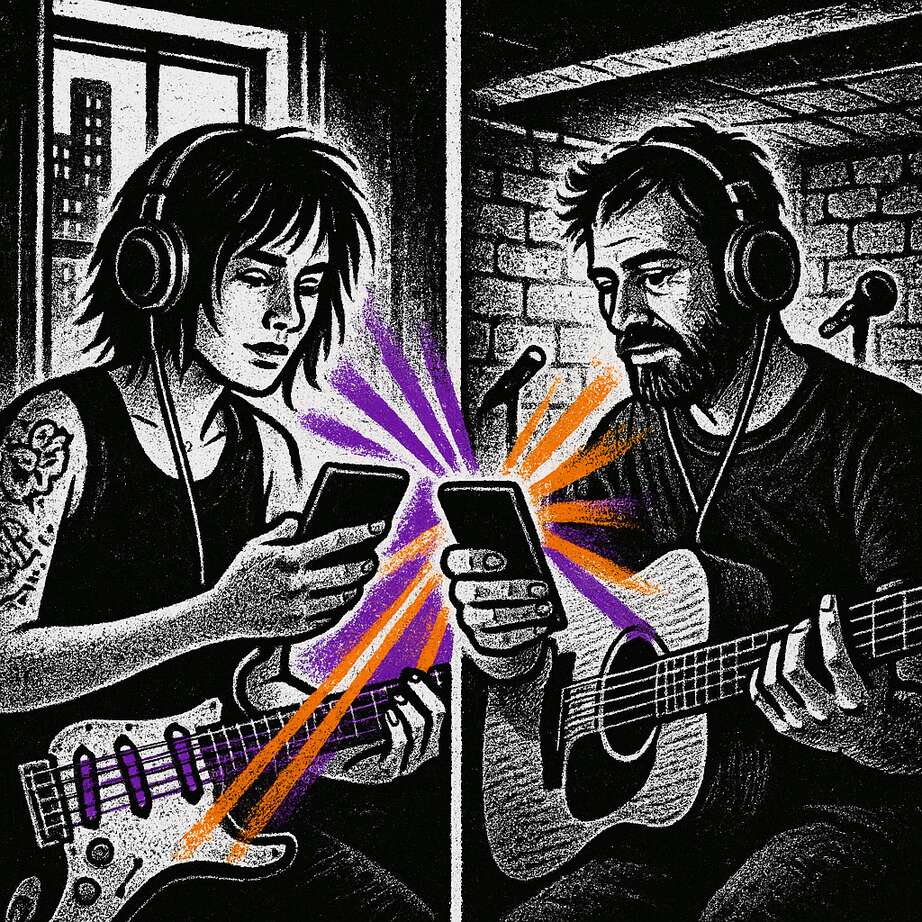
This is YOU?
Coordinating means endless emails with massive WAV files your inbox rejects.
Upload to Dropbox. Text the link. Wait for download. Record bass. Upload back. Download again.
Should take 5 minutes but takes 3 days.
Pro Tip: TIP: SONGTAKE lets you both work on the same project with instant sync—they record while watching your performance, no file juggling.
Frequently Asked Questions
How do I collaborate with someone in another city or country?
Share a SONGTAKE project link with your collaborator. They can listen, add their parts while watching your video performance, and everything syncs automatically. No emailing WAV files, no Dropbox links, no waiting for downloads—just instant collaboration.
Can my collaborator add parts without having the app?
They can listen and view recordings through a web link without the app. To record their own parts, they'll need SONGTAKE (it's free). Then they can overdub their bass, vocals, or any instrument directly to your shared project.
What if we both try to record at the same time?
SONGTAKE handles this gracefully. You'll see notifications when someone adds a new take. Both recordings are saved and you can decide which to keep, or use both. No conflicts, no overwrites—everything is preserved in the cloud.
How do I get individual tracks from a collaboration?
Export individual stems or the full mix anytime. Your mixing engineer can get separated vocal, drum, bass, and instrument tracks without you sending complex session files. It's all built into the export.
Does remote collaboration work offline?
You can record your parts offline and they sync when you're back online. Your collaborator's parts download automatically. Bad WiFi doesn't block creativity—the collaboration just continues when connection returns.
What makes SONGTAKE different from voice memos?
SONGTAKE records in true stereo with automatic cloud backup, project organization, and multi-track capabilities. Unlike voice memos that create a graveyard of unnamed files, SONGTAKE keeps everything organized, synced across devices, and ready to develop into full productions.
Can I use SONGTAKE with just one phone?
Absolutely! SONGTAKE works perfectly with a single phone for recording arrangements, backing vocals, and layered instruments. While multiple phones give you multi-angle coverage and better isolation, one phone is all you need to create professional multi-track recordings with video overdubbing.
Can I use SONGTAKE for professional music recording?
Yes! SONGTAKE seamlessly transitions from mobile recording to professional desktop production. Start with iPhone for song ideas, then open the same project on Mac with a professional 64-channel interface for mixing and mastering. It's the bridge between inspiration and production.
How does multi-phone recording work?
Place phones near each instrument for dedicated microphones. One tap starts all phones simultaneously, and they automatically sync after recording. No manual alignment needed—just position phones, hit record, and get professional multi-track isolation from devices you already own.
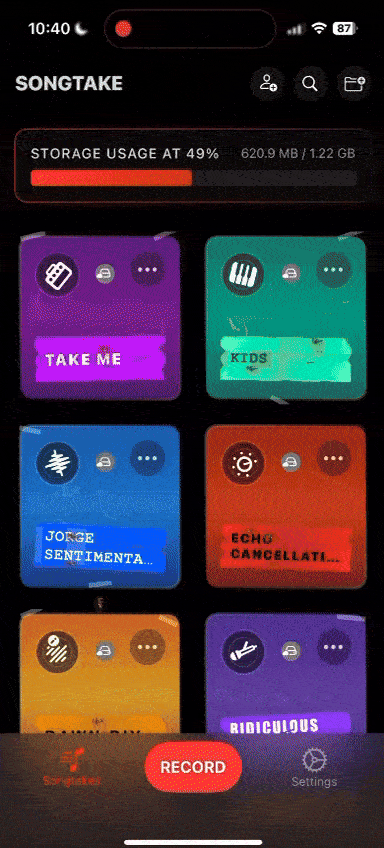
Ready to Get Started?
Download SONGTAKE and start recording professional-quality music today. No credit card required.
Built by musicians who were sick of voice-memo graveyards.