How to record music ideas while traveling on the road
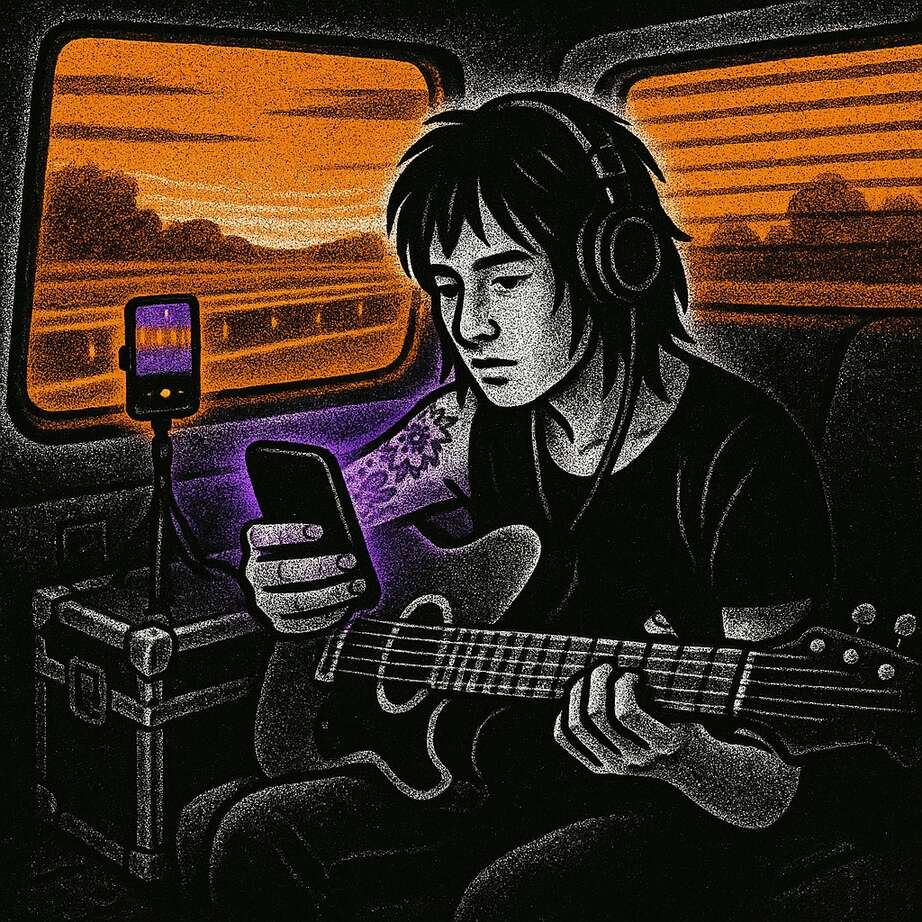
This is YOU?
20 minutes deleting old photos and videos.
Finally record the idea. By the time you get to the hotel, can't find it among 200 other recordings.
Three cities later you forgot about it entirely.
Ideas evaporate on the road because your phone is full and there's no organization.
Pro Tip: TIP: SONGTAKE uploads recordings automatically so you never hit storage limits, and syncs across devices so that van idea is waiting for you at soundcheck.
Frequently Asked Questions
How do I record on tour without filling my phone storage?
SONGTAKE auto-uploads to the cloud and uses tiny video format, so you can record daily for months without "Storage Full" killing your flow. Tour van ideas, hotel room jams, soundcheck noodling—capture it all without phone storage anxiety.
What if I lose WiFi while traveling?
Record offline and everything syncs when WiFi returns. Capture ideas on planes, tour buses, and dead zones. Even spotty 1-bar cell service uploads your compressed recordings gradually. Creativity doesn't wait for good WiFi.
Can I access van recordings later at the hotel?
Yes! Everything syncs across devices. Record in the van on your phone, access it at the hotel on your iPad, finish it at soundcheck on your Mac—same project everywhere. Your ideas follow you across cities.
How do I find the melody I recorded three cities ago?
Search by date, location-based naming ("Kansas melody"), or just browse chronologically. Automatic timestamps mean even if you're tour-brain-dead when recording, you can still find it when fully conscious.
Can I build a full song across multiple tour stops?
Absolutely! Record guitar in the van, add vocals in the hotel, finish with percussion at soundcheck. Layer parts across cities and your touring schedule becomes your studio time—ideas evolve as you travel.
What makes SONGTAKE different from voice memos?
SONGTAKE records in true stereo with automatic cloud backup, project organization, and multi-track capabilities. Unlike voice memos that create a graveyard of unnamed files, SONGTAKE keeps everything organized, synced across devices, and ready to develop into full productions.
Can I use SONGTAKE with just one phone?
Absolutely! SONGTAKE works perfectly with a single phone for recording arrangements, backing vocals, and layered instruments. While multiple phones give you multi-angle coverage and better isolation, one phone is all you need to create professional multi-track recordings with video overdubbing.
Can I use SONGTAKE for professional music recording?
Yes! SONGTAKE seamlessly transitions from mobile recording to professional desktop production. Start with iPhone for song ideas, then open the same project on Mac with a professional 64-channel interface for mixing and mastering. It's the bridge between inspiration and production.
How does multi-phone recording work?
Place phones near each instrument for dedicated microphones. One tap starts all phones simultaneously, and they automatically sync after recording. No manual alignment needed—just position phones, hit record, and get professional multi-track isolation from devices you already own.
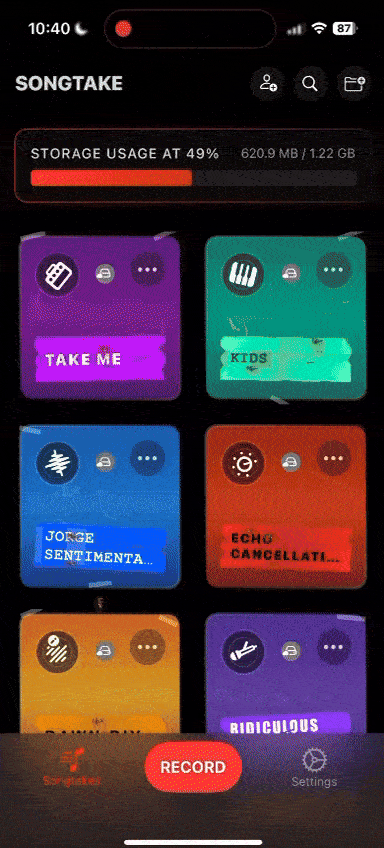
Ready to Get Started?
Download SONGTAKE and start recording professional-quality music today. No credit card required.
Built by musicians who were sick of voice-memo graveyards.