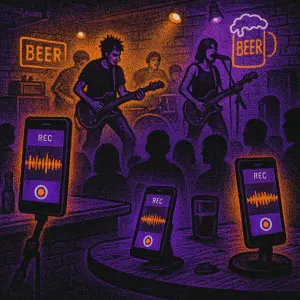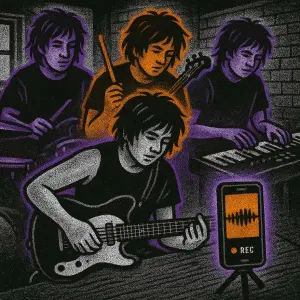How to record band practice to improve your performance
This page explains how to record band practice in SONGTAKE so you can review playback, settle who’s rushing with evidence, and track improvement—for bands who want to get better, not argue.

This is YOU?
The drummer swears the guitarist is rushing. The guitarist swears it's the drummer.
No evidence either way so you just argue in circles.
20 minutes of rehearsal time wasted debating who's right instead of fixing the problem.
Pro Tip: TIP: SONGTAKE records rehearsal clearly so you can review exactly what happened during water break, settle arguments with evidence, and track actual improvement over weeks.
Frequently Asked Questions
How do I settle band arguments about who's out of time?
Play back the recording during your water break. The evidence is right there—no more "I swear it was you" debates. Use AI stem splitting to isolate instruments and prove definitively who rushed or dragged.
Can I track our improvement over weeks of practice?
Yes! Every rehearsal is automatically dated and backed up to the cloud. Compare this week's performance to last month's. Actually see your band getting tighter instead of just hoping you are.
What if we only have one phone?
One phone is still useful for reviewing mistakes during breaks. But multiple phones positioned around the room give you way better playback—you'll actually hear what needs fixing instead of muddy room sound.
How quickly can we review what we just played?
Instant playback. Finish a song, hit play during your water break, and hear exactly what happened. Catch mistakes while they're fresh and fix them in the same practice session.
Can we share rehearsal recordings with absent band members?
Absolutely! Send the recording to the bassist who missed practice. They learn their parts at home and show up to next rehearsal already knowing the arrangement. No wasted practice time re-teaching.
What makes SONGTAKE different from voice memos?
SONGTAKE records in true stereo with automatic cloud backup, project organization, and multi-track capabilities. Unlike voice memos that create a graveyard of unnamed files, SONGTAKE keeps everything organized, synced across devices, and ready to develop into full productions.
Can I use SONGTAKE with just one phone?
Absolutely! SONGTAKE works perfectly with a single phone for recording arrangements, backing vocals, and layered instruments. While multiple phones provide multi-angle coverage and better isolation, one phone is sufficient to create professional multi-track recordings with video overdubbing.
Can I use SONGTAKE for professional music recording?
Absolutely! SONGTAKE allows you to effortlessly move from mobile recording to professional desktop production. Begin capturing your song ideas on your iPhone, then open the same project on a Mac with a 64-channel interface for mixing and mastering. It's the perfect tool to transform your inspiration into a polished production.
How does multi-phone recording work?
Place phones near each instrument for dedicated microphones. One tap starts all phones simultaneously, and they automatically sync after recording. No manual alignment needed—just position phones, hit record, and get professional multi-track isolation from devices you already own.

Ready to Get Started?
Download SONGTAKE and start recording professional-quality music today. No credit card required.
Built by musicians who were tired of voice-memo graveyards.